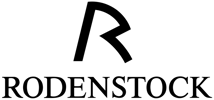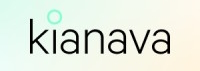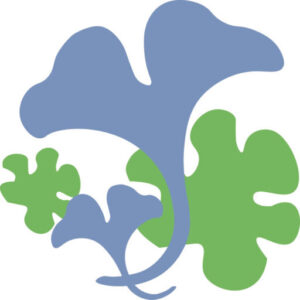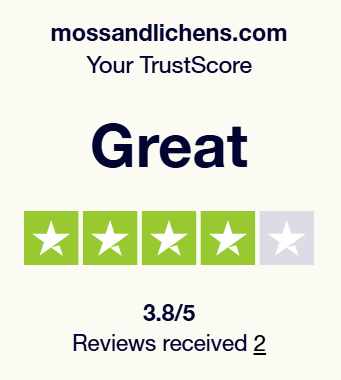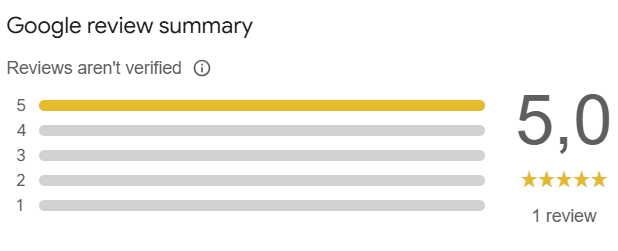Unleash your synergy with Moss and Lichens
Leverage innovative AI, App, and Cloud Engineering solutions to drive your business forward. Empower your growth with tailored consulting services designed for efficiency and scalability.

Our Services
Moss and Lichens provides a unique combination of local consulting services based out of Munich, Germany and international services based out of USA, India and Germany. The local consulting services are provided by Ranjith with two decades on consulting experience in Telecommunications, Retail and Strategy Consulting domains. The international services are provided along with Sysvine which acts as close partner providing expertise in AI Engineering, App Engineering and Cloud Engineering.
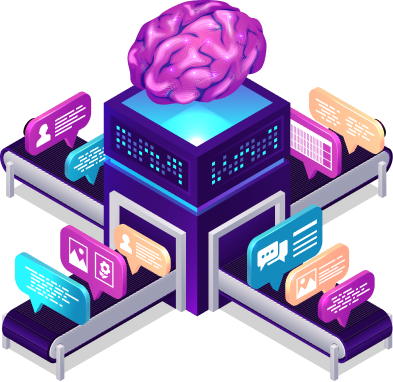
Artificial Intelligence
Artificial Intelligence Services optimize cloud value, providing AI-driven insights to empower businesses. Leveraging data and AI, streamline workflows, foster collaboration, and set new service benchmarks.
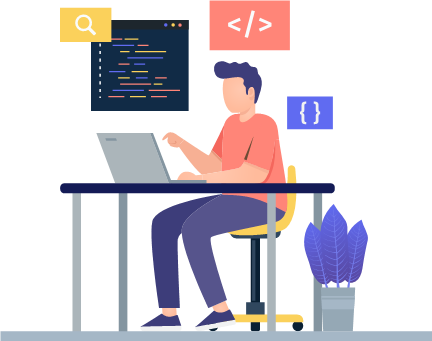
App Engineering
Software apps demand much more than end-to-end knowledge about technologies such as social, cloud, mobile, and analytics; it demands innovative creativity, engineering discipline, processes, and an extensive understanding of the problem being engineered.
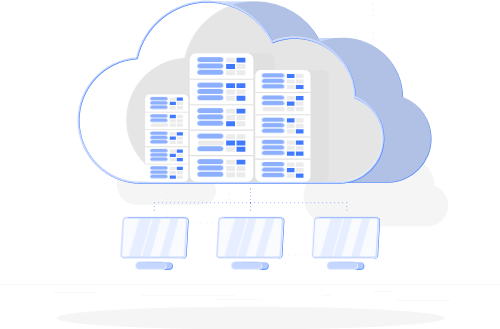
Cloud Engineering
Elevate your business with a full spectrum of cloud solutions. Choose from leading cloud providers like Amazon Web Services, Microsoft Azure, Google Cloud, and Oracle Cloud.
Our Testimonials

Dorothea S
Senior Digital Product Owner at Hoffmann Engineering Services GmbH
“Thanks Ranjith Venkatesh #Kudos for two great days of agile training. 👏 I am always impressed how you explain things using specific examples, but still lay the necessary theoretical foundation along the way. At the same time, you simply sprinkle in helpful inspiration to deepen the discussed topics afterwards. “

Andrew P
CX @ Atlan | Active Metadata and the home for Data Teams
“Ranjith has been a trusted development partner for many years. I have always been able to rely upon not only the quality of his deliverables, but his partnership and fantastic level of understanding of how his solutions will solve our business problems. Beyond the technical he is also a great and motivational person to work with across multiple roles.”

Stefan H
Full Stack Engineer at Hoffmann SE Hoffmann Group
“With your commitment and hard work on our application platform and IoT project we could achieve amazing results, especially in the realms of DevOps, Infrastructure and Operations. Your contributions were critical in driving the success there. ”
News
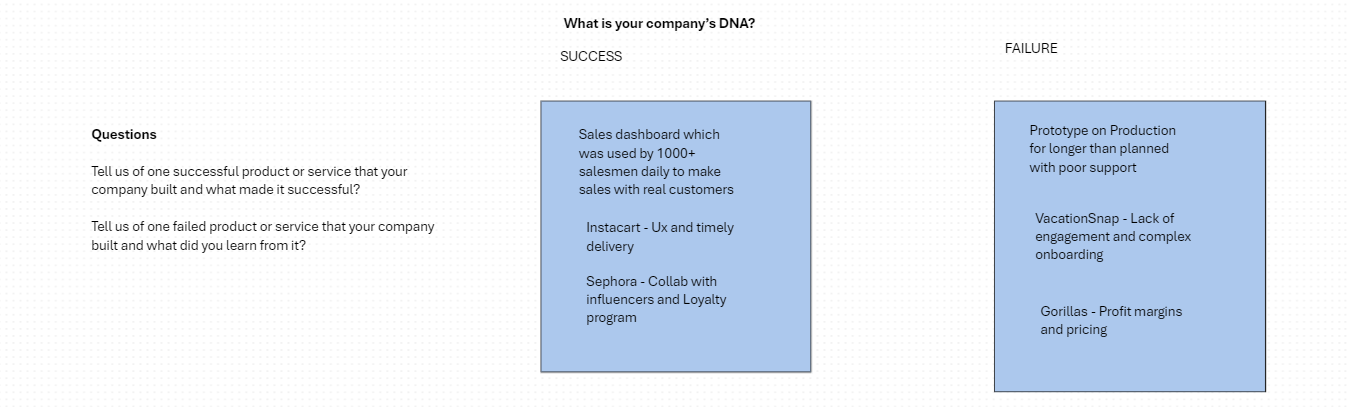
CodeCraft Leadership: Hacking the DNA of Agile Teams
I had the opportunity to talk at the DevDays conference on the topic of CodeCraft Leadership: Hacking the DNA of Agile Teams.

Agile Speakers meets for lunch
Stefan started off sharing ideas from his newsletter.
I liked his premise of using medical terms to explain and diagnose things in the testing world.
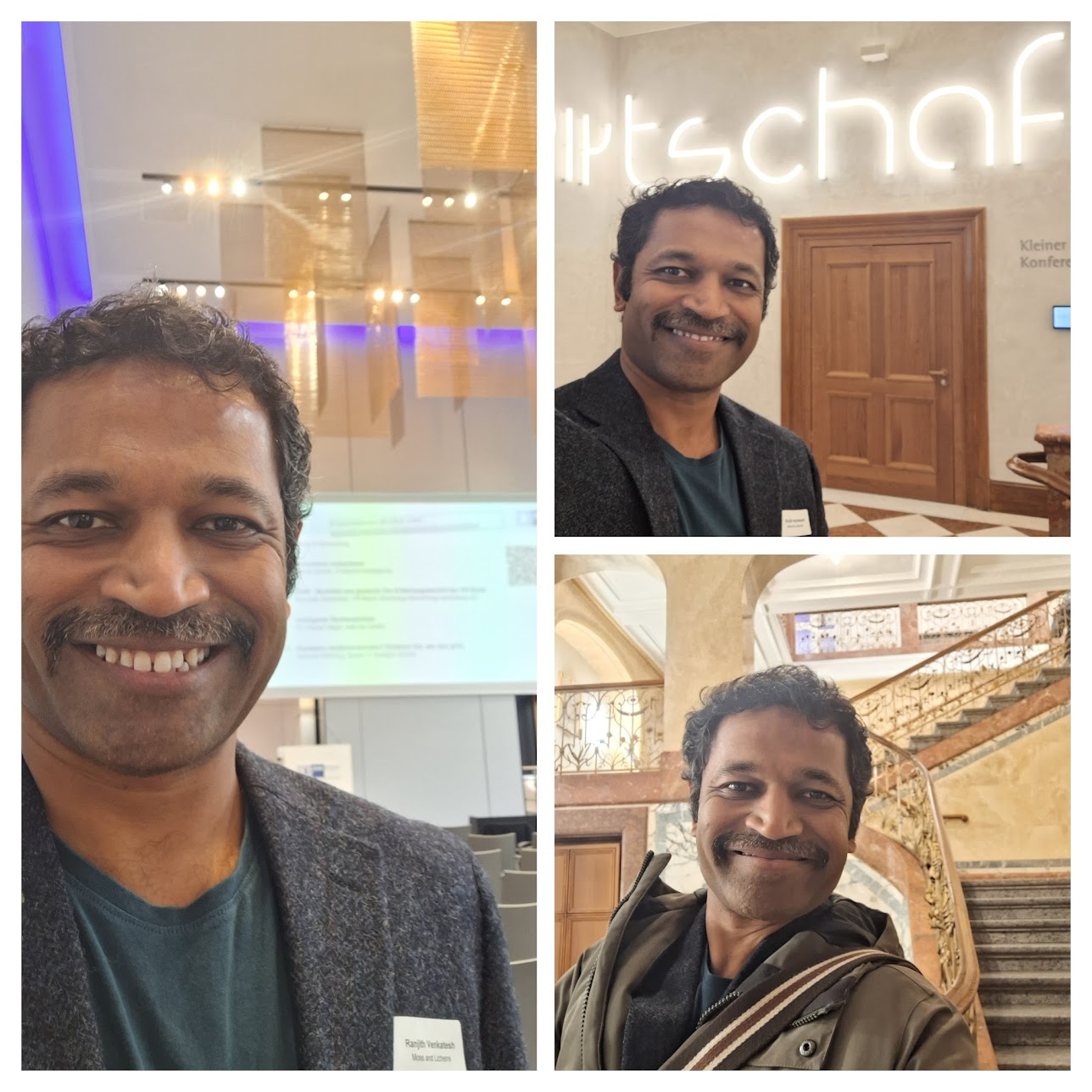
Digitalisation, Sustainability and CSR
The IHK Munich has a nice set of mini-conferences that they are doing as part of their digitalisation initiative “Pack ma’s digital”.
Our Customers