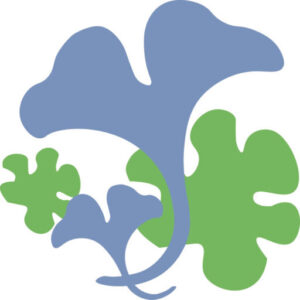Knowledge bases are important for teams. They help teams to document the history, current state and planned future of software products and services.
Ideally knowledge bases are maintained in collaboration platforms (eg: SharePoint, Confluence). They are ideally online, searchable and well maintained.
Very often knowledge bases are outdated and not kept uptodate. This is because teams rarely have documentation in their checklist (Scrum: Definition of Done) before marking a task as Done.
This results in a technical debt that is coming back to catch you when you really need it. For example, when a team member leaves, a knowledge transfer needs to happen.
- The knowledge transfer would be easy if a knowledge base existed and is constantly kept uptodate.
- The knowledge transfer would be easy if every task follows the two person rule (or four eyes principle).
- Every active product or service has a technical documentation with setup, configuration, changes and support
- Every active product or service has a user manual with usage scenarios and expectations
Now let us see how we can make the above things part of our daily routine.
Step 1:
Every task completed by the team is considered DONE only when two things are satisfied
- There is documentation for the product or service feature
- There is second person who read and approved of the documentation
Step 2:
Every product or service which goes to Production is considered DONE only when two things are satisfied
- There is technical documentation for developers on the team to support and extend it
- There is a user (friendly) manual for customers to be able to use the product or service
Even when the above two steps are complete when a person leaves a team a handover needs to be done. Here is a sample list of some of the items we check for handovers.
Handover checklist:
- Project name
- Project status (active, inactive)
- People
- Priority
- Handover to (person)
- Handover activities
- Due date
- Status (not started, in progress, completed)
- Documentation links
- Notes
Using the handover checklist a team can do a kickoff for the handover where all the projects that need a handover are identified. The important parts are being able to identify the People and the Handover to person.
If a project has only one person on the People, it is already a sign that the handover will be difficult. However with enough planning this can be remedied.
In the kickoff the Handover activities need not be detailed. This can be done between the person doing the handover and the person receiving the handover.
Depending on the priority and the time available the due dates may be timeboxed and a knowledge transfer may be done.
You have a Handover to be done?
With the knowledge base, two person rule, technical documentation and user manual you are ready to handle it with ease.