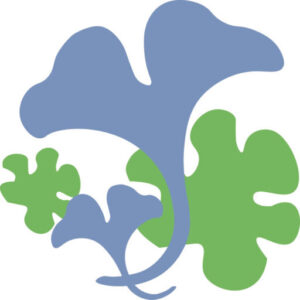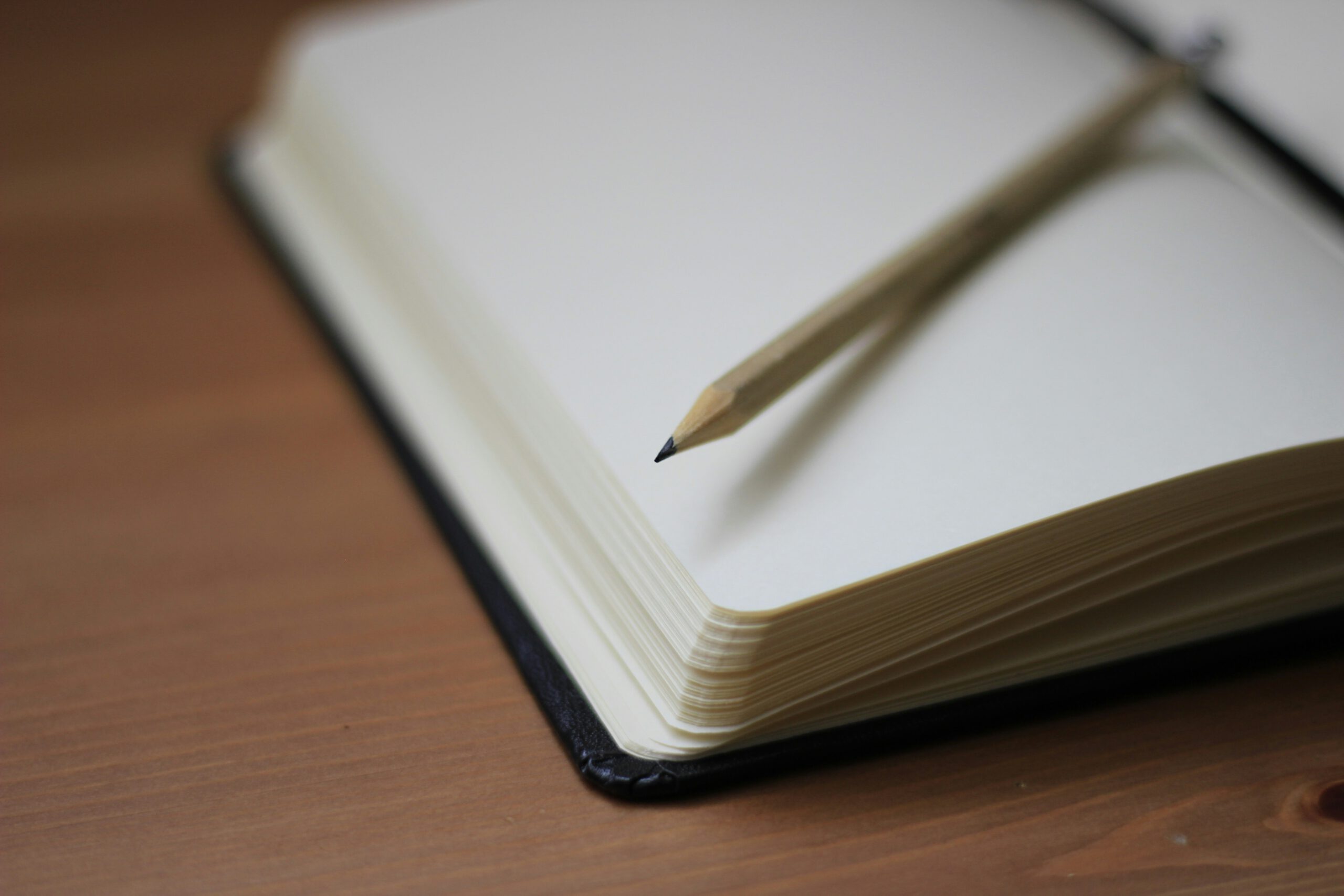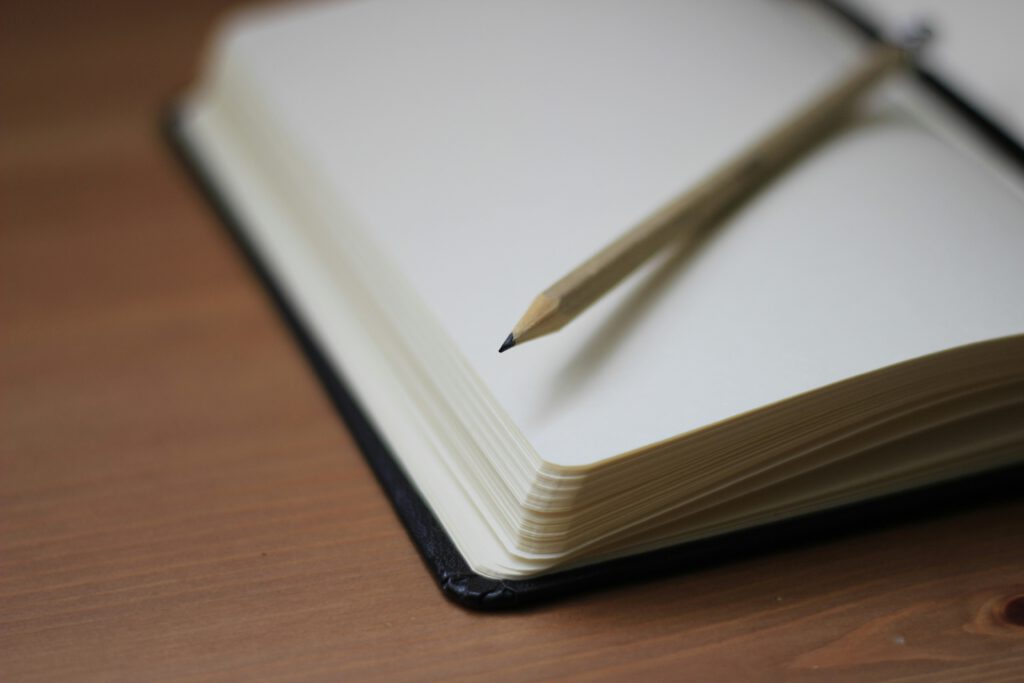
I used to write in Notebooks using ink. I loved the feeling of using an ink pen on paper. I still do when I feel like writing with no device between me and and thoughts.
I started writing with Notes especially with OneNote around 2015.
- I captured ideas on my laptop
- I jotted down some inspiration on my mobile phone
- I even scribbled some things on a tablet
Fast forward to 2025 and I becoming an advocate for Digital Sovereignty, I wondered how do I switch to another Notes application that works on the Desktop and Mobile.
As I have been working with Nextcloud recently, the Nextcloud Notes App was a contender.
One of the challenges was to migrate around 700 Notes to the new App.
The GitHub project “OneNote MD Exporter” does just that. Like the Developer “alxnbl” says, you run it and get a coffee and come back, get a few more coffees and come back and it is done.
It can be easily imported or copied to your Nextcloud Notes folder. And there you have it.
Is the Nextcloud Notes as good as OneNote? No.
Does it offer the basics of notetaking using the Markdown format? Yes.
I will reserve my thoughts on the Nextcloud Notes till I have scribbled some of my ideas on it using a tablet!
Nextcloud Notes: https://apps.nextcloud.com/apps/notes
Nextcloud Notes App: https://play.google.com/store/apps/details?id=it.niedermann.owncloud.notes&hl=en&pli=1
OneNote MD Exporter: https://github.com/alxnbl/onenote-md-exporter