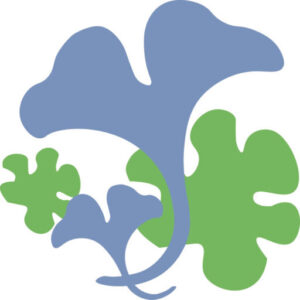As a recent advocate of Digital Sovereignty, I decided to switch to a local Email provider hosted in Germany.
I had been hosting my website with Strato for many years so I looked into the Strato Business Email offering and it had exactly what I needed.
- Email support using IMAP
- Calendar support using CalDAV
- Address Book support using CardDAV
I had been using Microsoft 365 Email for all these years and the integration is seamless. Exchange ActiceSync takes care of the Email, Calendar and Address Book all in one solution. Infact they also throw in Tasks and Notes support too (Separate post on that).
I needed a solution that worked on my Desktop (Windows 11) and Phone (Samsung).
Backup
- I backed up the email into PST files using the Microsoft Outlook Export feature
- I converted the PST files into MBOX files using a WSL tool called readpst. The MBOX files can be easily imported and viewed using the
- Note: If the PST file is bigger than 2 GB you might have to increase the memory available to WSL
Desktop
The Desktop solution is easy and straightforward with Thunderbird. Thunderbird supports Email, Calendar and Address Book. For those who used Microsoft 365 Email, it takes a while to understand that Email, Calendar and Address Book are 3 different services that require separate integration in Thunderbird.
Mobile
The Mobile solution required a bit more of work.
- Thunderbird Mobile App only supports Email
- I chose Samsung Email App and it integrates well with the IMAP provided by Strato Business Email
Calendar
- I chose DAVx⁵ to be the CalDAV provider on the phone
- I chose the Samsung Calendar App as the widget integration was good
Address Book
- I chose DAVx⁵ to be the CardDAV provider on the phone
- The inbuilt Contacts App picks up the contacts from the configured accounts on DAVx⁵
Hosted Email:
Strato E-Mail: https://www.strato.de/mail/
Desktop:
Thunderbird: https://www.thunderbird.net/en-US/desktop/
Mobile:
Samsung Email: https://play.google.com/store/apps/details?id=com.samsung.android.email.provider&hl=en-US
Samsung Calendar: https://play.google.com/store/apps/details?id=com.samsung.android.calendar&hl=en-US
DAVx⁵ (Paid): https://play.google.com/store/search?q=davx5&c=apps&hl=en-US
F-Droid:
F-Droid: https://f-droid.org/
DAVx⁵ (Free): https://f-droid.org/packages/at.bitfire.davdroid/